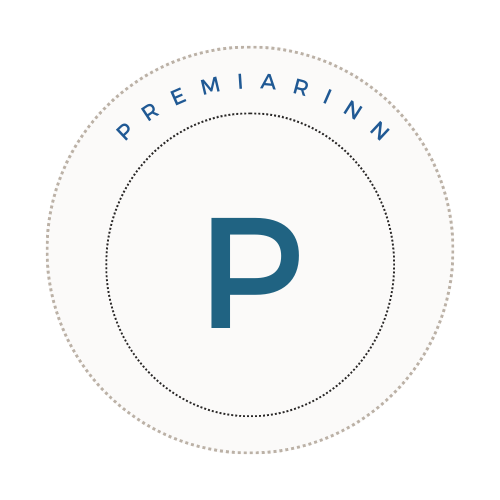Total Security is another brainchild of PC hackers who have been successfully stealing computer information from users all over the world through the use of special programs that mimic real antivirus software. The program starts off by persuading the user it is the latest computer security program offering ‘maximum protection’ for free. Once the user installs it in the computer, the program will then persuade the user to buy the upgrade just for its better functions. However, neither the initial application nor the upgrade will do anything good for your computer. They are nothing but fraudulent, malicious programs. Once the user installs it in the system, hundreds of errors and problems will start appearing. What’s even worse is that it will not only infect the system but it will also steal important information, including personal data, passwords and other documents. On some occasions it may actually prohibit the user from properly accessing files and applications, including the internet browser. To solve this huge problem, it’s necessary to remove all malicious components and files related with Total Security.
What Is The Total Security Virus, Exactly?
Total Security is an example of a malicious software (malware) application. It is capable of spreading malware infections in any computer system it comes across with. The program spreads its malware infections by attaching itself to anything that it comes across within the computer. Thus, no files, documents, settings or applications are safe once the computer has become infected with a malicious program of this kind. While it may appear like an antivirus program, the application scans the computer, not to help remove problems, but to trick people into thinking they have other problems, where in reality the only problem is Total Security. The computer is at exceptional risk with Total Security. In order to get rid of this type of program, it’s necessary to stop the application, remove it and eliminate any component that might have been corrupted. There are several steps to address the problem and the following discussion teaches you how.
How To Remove The Total Security Infection
The way to get rid of Total Security is to ensure that you first stop the program from running, and then get rid of all the parts of the virus that have been placed onto your PC. The virus will install itself into a folder listed below, and will now be causing all sorts of problems as it will continually prevent your system from being able to correctly running. There are two ways to remove this virus – to either remove all the infected part of the program manually or to use an automated tool to fix the infection. Manual removal will entail restarting your computer into “Safe Mode” and then removing all the parts of the virus (from the folder below)… or by using a program called a “malware removal tool” to get rid of it for you.
This virus will install itself here:
- C:\Documents and Settings\All Users\Application Data\[random numbers]\
For users who have limited technical knowledge, there is a program that can be downloaded to remove viruses like Total Security. These programs function in a similar fashion to an antivirus application, and are especially effective in removing faulty and malicious components. We’ve found that Frontline Rogue Remover is the best tool to get rid of the Total Security virus – as this tool will show you how to stop the virus from loading, and then remove it from your computer for good. You can use the steps outlined in the tool to remove the program from your PC.